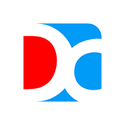|
Andy |
BlueStacks App Player |
Droid4X |
Epic Games Launcher |
GameLoop |
Genymotion |
KOPlayer |
LDPlayer |
LeapDroid |
MEmu |
Nox APP Player |
Steam |
|---|
| Description | Runs Android apps and games on computer | Enjoy Android games on your PC | Android emulator for Windows | store to download the most popular games on the computer | | Android emulator for developers | Android games and apps player | Run Android apps on Windows | Android Experience On Windows | Android emulator on Windows | Run Android apps on your PC | A platform for downloading and installing games on PC |
|---|
| The good | - Runs most Android apps and games on a Windows computer.
- Accurate control of Android games.
- Enjoy Android apps on larger screens and higher performance.
| - Native Android experience supports multi-tasking.
- Google Play Store integration.
- Free software.
| - Free.
- Awesome UI.
- Ability to map buttons to the keyboard.
- Virtual GPS location.
| - Continuous offers and discounts on paid games.
- Browse and filter games with many options.
- A large number of free games can be downloaded.
- A user-specific library that can be accessed from any device.
| | - Accurate emulation of many Android devices.
- Availability for many devices as templates.
- Ability to take screenshots and record videos.
| - Smart Android emulator that runs most apps and games on PC.
- Easy to use.
- Freeware and available for everyone.
| - Free and easy to use.
- Ability to customize RAM and the number of CPU cores.
- Ability to take screenshots and record videos.
| - Free and easy to use.
- Does not consume resources.
- Keyboard mapping.
- Capability to take screenshots.
| - Free and easy to use.
- Ability to take screenshots and videos.
- Ability to map on-screen buttons to the keyboard.
| - Create and manage multiple Android emulators easily.
- Automatically recognizes famous games and maps their control keys.
- Great assortment of multi-functional tools.
| - Add games to a private library and arrange them in groups.
- Download and install games directly from the program.
- View comprehensive details about the game.
- Huge community of game lovers.
|
|---|
| The bad | - While running, the performance of low-tier computers may suffer.
| - Screen recording is not supported.
| - The user can't change the Android version.
- It crashed a lot when we tried it.
| - You must register to the store to view the content.
| | - Free for personal use only.
- Difficult to install Google tools including Google Play.
| - consume computer resources.
| - Not possible to choose the Android version when creating a new emulator.
| - The software is no longer supported, so there are no updates.
- There is no built-in video recording capability.
- Keyboard mapping patterns are limited.
| | - High-RAM and resources usage.
| - You must be registered to the program in order to view the content.
|
|---|
| Downzen rating | 4.3 | 4.6 | 3.0 | 4.6 | 4.7 | 5.0 | 4.9 | 4.2 | 3.5 | 4.0 | 4.4 | 4.5 |
|---|
| Users rating | 4.0 | 4.3 | 3.4 | 5.0 | 4.4 | 5.0 | 4.2 | 4.2 | 4.6 | 4.2 | 4.3 | 4.6 |
|---|
| Last update | 2019-10-08 | 2019-06-25 | 2019-04-22 | 2021-06-08 | 2020-02-06 | 2022-11-14 | 2018-11-28 | 2022-08-01 | 2019-04-21 | 2022-10-31 | 2022-10-17 | 2023-04-15 |
|---|
| Price | Free | Free | Free | Free | Free | Free | Free | Free | Free | Free | Free | Free |
|---|
| OS | | | | | | | | | | | | |
|---|
| Requires connection | Unknown | Unknown | Unknown | Yes | Yes | Unknown | Unknown | Unknown | Unknown | Unknown | Unknown | Yes |
|---|