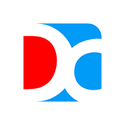Droid4X emulates Android 4.2.2 on Windows machines. This emulator has a lot of features such as integrated screenshot capability, keyboard mapping, virtual GPS, and file sharing. Download Android emulator on Windows by clicking the download button on this page.
- The good
- Free.
- Awesome UI.
- Ability to map buttons to the keyboard.
- Virtual GPS location.
- The bad
- The user can't change the Android version.
- It crashed a lot when we tried it.








One drawback of Droid4X is that the user can't change the Android version compared to other emulators such as Nox and MEmu, besides that the emulator is quite good with many great features.
But do we recommend Drod4X? Well, although it is a good emulator, it obviously lacks features compared to other emulators, and since they are all free, it is better to choose another emulator instead.
List of Android emulators on Windows OS
Droid4X features
- Completely free.
- Buttons to keyboard mapping.
- Screenshots capability.
- File sharing between the host and the emulator.
- Ability to add a virtual GPS location.
Download the Android emulator Droid4X
To get the latest version of Droid4X via Downzen all you have to do is to click on the download button on this page.
Additional information
- Version0.9.0
- Last update2019-04-22
- Downloads7.5K
- LicenseFree
- Size8.3MB
- RequiresWindows
- CategoryFree Developer Tools/ Virtualization